 mini OCR to Office Converter Command Line & SDK
mini OCR to Office Converter Command Line & SDK
OCR Scanned PDF & TIFF & Image files to Editable Format Accurate, Fast & Simple. Go Paperless!
mini OCR to Office Converter Command Line is a Windows Command Line (Console) application which can be used to batch convert scanned PDF, TIFF and Image files (JPEG, JPG, PNG, BMP, GIF, PCX, TGA, PBM, PNM, PPM) to editable Word, Excel, CSV, HTML, TXT, Pure Text Layer PDF, Invisible Text Layer PDF, etc. formats. mini OCR to Office Converter SDK is a toolkit for C++, C#, VB.NET, ASP.NET, PHP, ASP, VB, etc. developers.
 mini OCR to Office Converter Command Line & SDK
mini OCR to Office Converter Command Line & SDKOptical Character Recognition (OCR) is a method by which software "reads" the text characters to preform text recognition from an otherwise flat, scanned image. The resulting text can be placed anywhere programmatically and is necessary in larger document workflows and for discoverability.
mini OCR to Office Converter Command Line & SDK are include a great Table Recovery Engine, all table contents in scanned PDF, TIFF and Image files can be recognized as table objects and inserted into Word, Excel, HTML, Text, CSV, etc. formats.
 System Requirements:
System Requirements:
- Windows 2000, XP, Vista, 7, 8, 10, and Windows 2000/2003/2008/2008 R2/2012 Server and Workstation 32 and 64 bit.
 mini OCR to Office Converter Command Line & SDK price:
mini OCR to Office Converter Command Line & SDK price:
 mini OCR to Office Converter Command Line & SDK features:
mini OCR to Office Converter Command Line & SDK features:
- Scanned PDF & TIFF & Image files to Text files with OCR Conversion
- Convert text based PDF files to plain text files with/without using OCR.
- Convert text based PDF files to plain text files with reading order (Reading Layout).
- Convert text based PDF files to plain text files with original layout, align text contents in multiple columns, keep spaces in tables, mean TABText or physical layout (Physical Layout).
- Use OCR to convert characters which render by embedded fonts from PDF file to text file.
- Convert scanned TIFF and Image files to text files using OCR.
- Recognize characters from images, such as TIFF, BMP, PNG, JPG, PCX, and TGA.
- Able to extract text from owner password and user password protected PDF files.
- Add page breaker (0x0C) between pages in output text files.
- Able to add page number and footer text to the end of each text page.
- Scanned PDF & TIFF & Image files to Office Documents with OCR Conversion.
- Use Enhanced OCR Technology to convert Scanned PDF, TIFF and Image files to RTF, DOC, TXT, CSV, Excel, HTML formats.
- No need MS Office to create RTF, DOC, CSV, Excel files.
- Convert scanned PDF documents to MS Excel documents in several layouts,
- PDF to Excel Converter: Batch convert tables from scanned PDF and Image files to Microsoft Excel spreadsheets.
- PDF to HTML Converter: Batch convert your scanned PDF and Image files to high quality reflowed HTML while preserving styles, tables, etc.
- PDF to Word Converter: Batch convert scanned PDF and Image files to Microsoft Word documents.
- Table Recovery Engine: Superior reconstruction of bordered and borderless tables as table objects, with formatting, into Word & HTML & Excel & CSV, etc.
- Auto-Orientation: Automatically detect text orientation, rotating in proper way landscape images acquired in portrait or portrait images acquired in landscape! Then OCR rotated images to Office documents.
- Able to use wildcard character (*.pdf, *.html, *.tif, *.jpg, *.png, *.doc, *.rtf, etc.) to batch convert scanned PDF & TIFF & Image files to RTF, DOC, XLS, CSV, TXT and HTML documents.
- Scanned PDF & TIFF & Image files to "Searchable PDF" & "Plain Text PDF" with OCR Conversion.
- Convert scanned PDF files and Image files to plain text files using OCR technology.
- Convert scanned PDF files and Image files to searchable PDF files using
OCR technology, it does generate:
1. Grayscale searchable PDF files (Grayscale Image Layer + Invisible Text Layer);
2. Color searchable PDF files (Color Image Layer + Invisible Text Layer);
3. Black and White searchable PDF files (Black and White Image Layer + Invisible Text Layer);
4. Pure text layer PDF file (Visible Text Layer Only). - Powerful OCR modes, include:
-ocrmode 0: output to text file
-ocrmode 1: OCR PDF pages and insert new text layer under original PDF pages
-ocrmode 2: output to plain text based PDF file
-ocrmode 3: output to OCRed PDF file (BW) with hidden text layer
-ocrmode 4: output to OCRed PDF file (Color) with hidden text layer - Convert embedded fonts in PDF file to a new searchable PDF file with hidden text layer.
- Create searchable PDF with original color retained, insert a hidden text layer into resultant PDF file.
- Create searchable black-and-white PDF without image, contain pure text layer into resultant PDF file.
- Create searchable black-and-white PDF with image, insert a hidden text layer into resultant PDF file.
- Able to attach OCRed text contents as a hidden text layer and insert it into original PDF file.
- Create searchable PDF with specific color depth of image layer, e.g., Ture Color Image Layer, Grayscale Image Layer, or Black and White Image Layer.
- Create TEXT file containing the coordination information of each word in original PDF, TIFF, Image files, e.g., [X, Y, Width, Height] TEXT.
- When output to searchable PDF file, you can set owner passwords to protect PDF from unauthorized editing, printing, and coping.
- When output to searchable PDF file, you can set open or user passwords to protect PDF from unauthorized opening.
- Support 40-bit or 128-bit PDF encryption protection for output PDF file.
- Able to set descriptions to output PDF files, such as, title, subject, author, keywords, created time, modified time, creator and producer.
 Technical Details:
Technical Details:
Input formats
- Text based PDF files
- Scanned PDF files
- TIFF (Tagged Image File Format)
- JPEG (Joint Photographic Expert Group)
- PNG (Portable Network Graphics)
- GIF (Graphics Interchange Format)
- BMP (Window Bitmap)
- PCX (ZSoft IBM PC Paintbrush file)
- TGA (Truevision Targa image)
- PBM, PGM, PPM, PNM (Portable bitmap format)
- WMF (Windows Metafile)
- EMF (Microsoft Enhanced Metafile)
- Shell tool (command line)
- API (programming interface)
- Windows service (system service)
- Windows
- Mac, Linux (Available upon request)
- Mobile Systems (iOS, Android) (Available upon request)
Output formats
- Plain text files without layout (.txt)
- Plain text files with layout (.txt)
- Plain text based PDF files (PDF is contain text layer only) (.pdf)
- Attach OCRed text layer to original PDF file (.pdf)
- OCRed BW PDF files with hidden text layer (.pdf)
- OCRed Color PDF files with hidden text layer (.pdf)
- OCRed Grayscale PDF files with hidden text layer (.pdf)
- OCR Scanned PDF, TIFF and Image files to RTF format (.rtf)
- OCR Scanned PDF, TIFF and Image files to DOC format (.doc)
- OCR Scanned PDF, TIFF and Image files to Tab Text format (.txt)
- OCR Scanned PDF, TIFF and Image files to CSV format (.csv)
- OCR Scanned PDF, TIFF and Image files to MS Excel format (.xls)
- OCR Scanned PDF, TIFF and Image files to HTML format (.htm, .html)
- Output to TIFF, PNG, BMP, TGA, GIF with Deskew, Despeckle, Noise Removal, Auto-Orientation, Dithering, Black Border Removal, etc. options
- TIFF, JPEG, PNG, GIF, BMP, PCX, TGA
- PBM, PGM, PPM, PNM (Portable bitmap format)
- WMF (Windows Metafile)
- EMF (Microsoft Enhanced Metafile)
Development requirements:
- Microsoft Windows XP, Vista, 7, 8, 8.1, 10 (32-bit and 64-bit) or laters.
- Microsoft Windows Server 2003, 2008, 2012 (32-bit and 64-bit) or laters.
- Development environments: Microsoft Visual Studio .NET 2005, 2008, 2010, 2012, 2013, 2015, etc.
- Programming languages: VB.NET, C#, any .NET, VB, C/C++, Visual C++ (MFC), Borland Delphi, J#, etc. compatible languages.
- Development platforms: .NET, WinForms, WPF, ASP.NET WebForms, ASP.NET MVC, etc.
 See also:
See also:
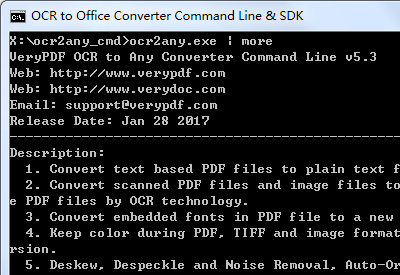
 Download Trial
Download Trial Purchase Now
Purchase Now mini PDF to Word Converter
mini PDF to Word Converter